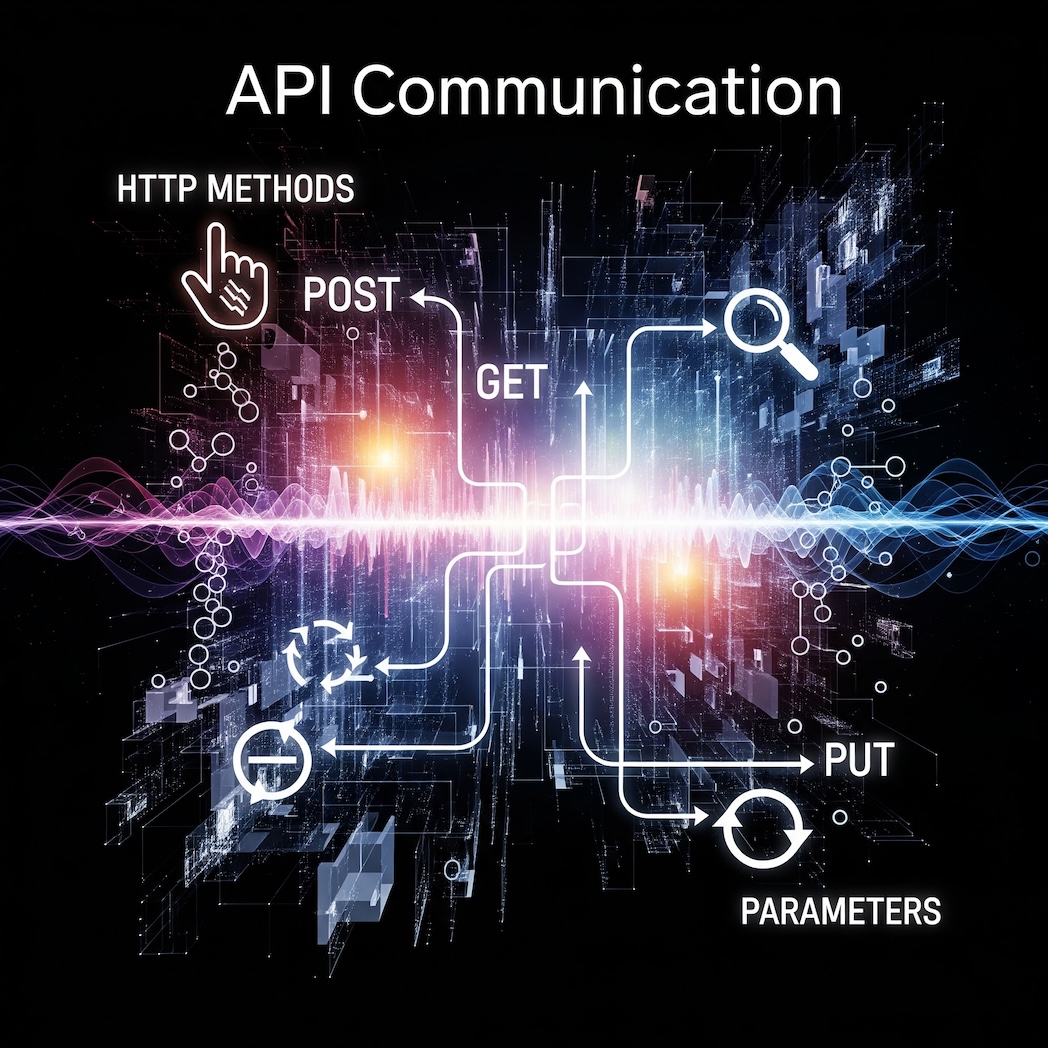Demystifying APIs: Your Essential Guide to Building and Using Them
APIs (Application Programming Interfaces) are the backbone of modern software, allowing different applications to communicate and share data seamlessly. If you’re new to the world of development, understanding APIs is a crucial step. This guide will walk you through the fundamental concepts, from making requests to interpreting responses, and help you confidently start creating and consuming APIs.
1. The Language of the Web: HTTP Methods
At the core of most APIs is the Hypertext Transfer Protocol (HTTP). HTTP defines a set of methods (sometimes called verbs) that indicate the desired action to be performed on a resource. Here are the most common ones you’ll encounter:
-
GET: Used to retrieve data from a server. It’s like asking for information. GET requests should be idempotent (making the same request multiple times has the same effect as making it once) and safe (they don’t change the server’s state).
- Example:
GET /products(Get a list of all products) - Example:
GET /users/123(Get details of user with ID 123)
- Example:
-
POST: Used to create new resources on the server. It’s like submitting new information.
- Example:
POST /users(Create a new user)
- Example:
-
PUT: Used to update an existing resource completely, or create it if it doesn’t exist. It replaces the entire resource with the data provided.
- Example:
PUT /users/123(Update all details for user with ID 123)
- Example:
-
PATCH: Used to partially update an existing resource. It only modifies the specified fields, leaving others untouched.
- Example:
PATCH /users/123(Update only the email address for user with ID 123)
- Example:
-
DELETE: Used to remove a resource from the server.
- Example:
DELETE /products/456(Delete product with ID 456)
- Example:
2. Understanding the Conversation: HTTP Status Codes
After you make an API request, the server sends back a response, and a crucial part of that response is the HTTP status code. This three-digit number tells you the outcome of your request.
Here are some common categories and examples:
- 1xx (Informational): The request has been received and the process is continuing. (Less common in typical API interactions).
- 2xx (Success): The request was successfully received, understood, and accepted.
200 OK: The request succeeded.201 Created: The request succeeded, and a new resource was created.204 No Content: The request succeeded, but there’s no content to send back in the response body.
- 3xx (Redirection): Further action needs to be taken to complete the request.
301 Moved Permanently: The resource has been permanently moved to a new URL.
- 4xx (Client Error): The request contains bad syntax or cannot be fulfilled. This usually means there’s an issue with your request.
400 Bad Request: The server cannot process the request due to a client error (e.g., malformed syntax).401 Unauthorized: The client needs to authenticate to get the requested response.403 Forbidden: The client does not have access rights to the content.404 Not Found: The server cannot find the requested resource.405 Method Not Allowed: The HTTP method used is not supported for the requested resource.
- 5xx (Server Error): The server failed to fulfill an apparently valid request. This means something went wrong on the server’s side.
500 Internal Server Error: A generic error message, indicating an unexpected condition encountered by the server.503 Service Unavailable: The server is not ready to handle the request.
3. The Details: HTTP Headers
Headers provide metadata about the request or response. They carry important information that isn’t part of the main data (the payload).
- Common Request Headers:
Content-Type: Tells the server what type of data is being sent in the request body (e.g.,application/json).Accept: Tells the server what type of data the client prefers in the response (e.g.,application/json).Authorization: Carries authentication credentials (e.g., an API key or token).
- Common Response Headers:
Content-Type: Tells the client what type of data is in the response body.Cache-Control: Directives for caching mechanisms.
4. The Core Message: Request/Response Body (Payload)
The “payload” refers to the actual data or information being transmitted in an API request or response. It’s the core content, stripped of any protocol-related metadata like headers or status codes.
- Request Payload: In methods like POST, PUT, and PATCH, the payload is the data you send to the server in the request body. For example, when creating a new user, the payload might be a JSON object containing the user’s name and email.
- Response Payload: In a response, the payload is the data the server sends back to you in the response body. This could be the requested user’s details, a list of products, or an error message.
5. Navigating Resources: Path Parameters vs. Query Parameters
When making GET requests, you’ll often need to specify criteria for the data you want. This is where path and query parameters come in.
-
Path Parameters (Resource Identification):
- Purpose: Used to identify a specific resource or a set of resources in a hierarchical way. They are part of the URL’s inherent structure.
- Placement: Embedded directly within the URL path, often denoted by curly braces in API documentation (e.g.,
/users/{id}). - When to use: When the parameter is essential to pinpoint a unique resource.
- Example:
GET /users/123(retrieves the user with ID 123) - Analogy: Think of it like navigating folders on your computer:
/documents/reports/2024_annual_report.pdf– each part of the path helps locate a specific file.
-
Query Parameters (Filtering, Sorting, Pagination, Optional Info):
- Purpose: Used to modify the behavior of the request, filter, sort, paginate, or provide optional information about the resource(s) being retrieved.
- Placement: Appended to the URL after a question mark (
?), with key-value pairs separated by ampersands (&). - When to use: For optional criteria, searching, filtering, sorting, or pagination.
- Example:
GET /products?category=electronics&sort=price_desc(retrieves products in the ‘electronics’ category, sorted by price in descending order) - Analogy: Think of it like applying filters in an online store: “show me only red shirts, size large, sorted by price.”
Combining Both: It’s common to use both path and query parameters in a single request for powerful and flexible APIs. For instance, GET /users/123/orders?status=shipped&limit=10 would retrieve the shipped orders for user 123, with a limit of 10 results.
Conclusion
APIs are the connectors of the digital world. By understanding HTTP methods, status codes, headers, payloads, and the nuanced use of path and query parameters, you’re well on your way to effectively creating and consuming powerful APIs. Keep exploring, keep building, and happy integrating!